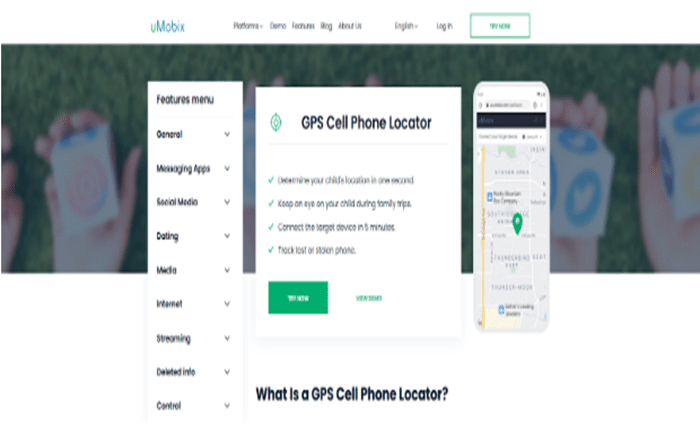
If each family member has an iPhone, it is pretty easy to track each other using the Find My app: add everyone to the family group, activate location sharing, and check where each other is whenever you want. But how can you track an Android phone from iPhone? For instance, parents in a family have iPhones, but they buy Android devices for their children simply because they are more practical and less problematic/expensive if lost or broken. Luckily, there are methods, and we will tell you about the most effective of them here.
Install the uMobix Anonymous Tracking App
uMobix mobile tracker is a specialized parental monitoring app created to help parents ensure their children’s safety. However, it does not mean that you cannot install it on your partner’s or another adult’s phone to know where they are. It is a convenient app that works on all modern platforms in background mode, meaning that the owner will neither know about the tracker on their device nor be bothered by it. Once everything is set up, you can log in to your user space from iPhone or Mac and monitor their activities remotely.
How to track an Android phone from an iPhone using uMobix? There are several preparatory steps you need to take before getting the location information from the target device.
- Register an account with the uMobix mobile tracker. It can be done via the official website, and the whole procedure takes a few minutes.
- Select the subscription plan from 3 available: monthly, quarterly, and yearly. The plans vary only in terms of the price; all the functionality stays the same. Alternatively, you can activate the $1 trial for 24 hours. During this trial period, you can try all the features the app offers and understand if you want to continue using it.
- Install uMobix on the target Android device. You can only do this manually, so ensure that you can get the phone you want to locate in your hands for 5-10 minutes and unlock it. During installation, you also need to give the app all the required permissions.
- Log into your online account and check the person’s location and other activities in real time.
It is also worth mentioning that location tracking is not the only uMobix feature. It has more than 40 different tools to offer:
- social media monitoring;
- call logs access;
- browsing history access;
- keylogger;
- live streaming;
- taking camera snapshots remotely;
- tracking of chats, etc.
Of course, you are not obliged to use all of them, but if you already view your child’s location, why not take it a step further and ensure they’re safe from online predators on Instagram and Facebook?
2. Use the Family Locator GPS Tracker

Family Locator is a convenient cross-platform app that helps people stay connected no matter where they are or what devices they have. First of all, it obviously has a tracking feature. It works in real time and operates non-stop 24/7 after the initial configuration is finished. It also has an integrated chat that makes it more convenient to communicate with family members and friends while searching for them. However, it is also the downside that many highlight, as the app is not hidden, and people will always know there is a tracker on their device.
3. Try Mobile Tracker Free.org
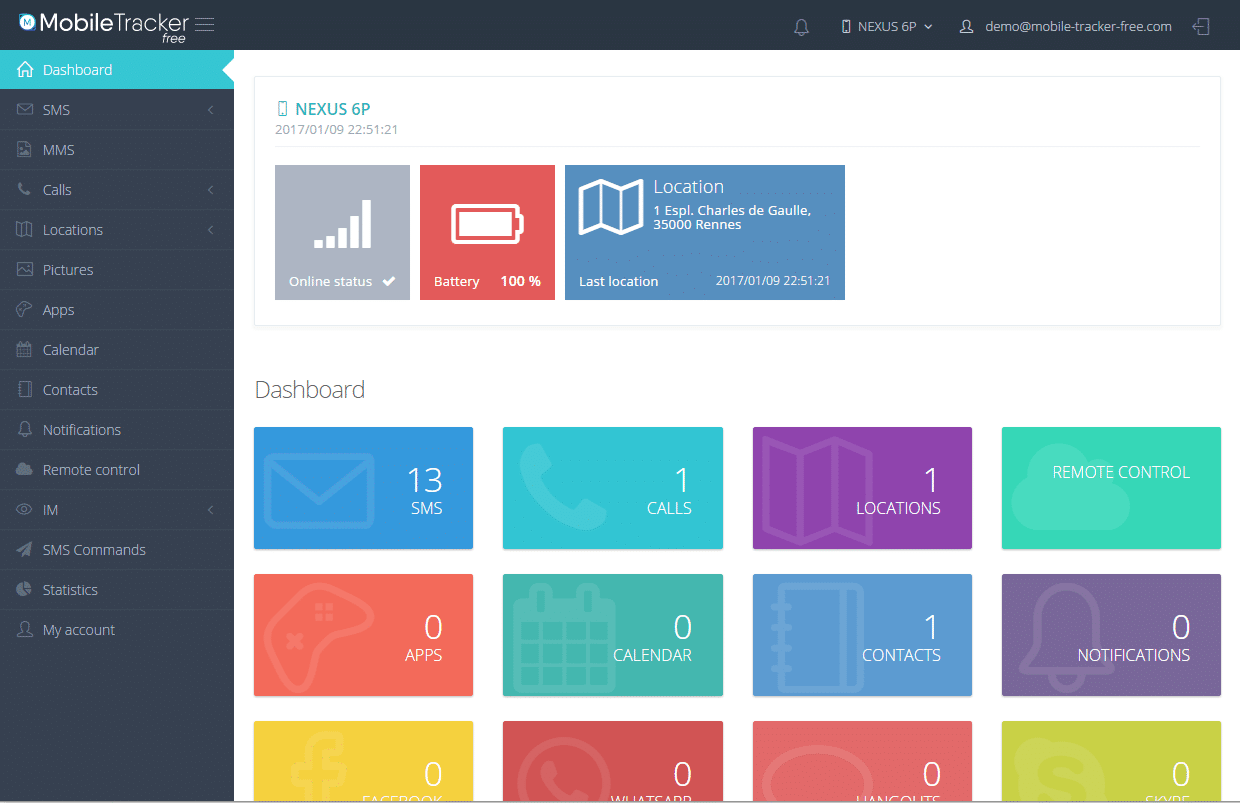
Mobile Tracker Free is an app similar to uMobix: it is a stealthy, full-scale tracker for monitoring Android devices and has many other features in addition to location tracking. You can access all tracked information (calls, media, texts, etc.) through your online profile, but prior to that, the application must be installed on the device you want to track. For Androids, it can be done manually; however, first of all, you must enable the “installation from unknown sources” setting in Google Store, as Mobile Tracker Free can only be downloaded from the official website.
4. Share Location via WhatsApp
Sharing location via WhatsApp or any other messenger is a great free mobile tracker option. Most modern messaging apps have the location-sharing feature built in. We will take WhatsApp as an example, as it is the most popular chatting app. So, to start tracking an Android location from an iPhone:
- Get the target device in your hands, open WhatsApp, and open the chat with yourself.
- Tap on the pin icon at the bottom right corner of the active conversation and select Location.
- Select “Share live location” to get updates about their real-time whereabouts, 24/7.
Of course, the device owner can deactivate such sharing whenever they want, but if it is your child, partner, or friend, you can simply explain to them that you care about their safety.
Activate Google Location Sharing via Google Maps
A pretty decent mobile tracker free online method many people use is locating someone via Google Maps. It is extremely simple because the Google Maps app is installed on almost every device nowadays, so it does not require a lot of additional manipulations.
- Simply open the Google Maps app on the Android device you need to track,
- Access Settings, select Location Sharing, and enter your personal phone number (the number active on your main device).
- When done, take your iPhone and open Google Maps. You will see the desired location pin there.
Conclusion
If you have an iPhone and your child or partner uses a phone operating under the Android system, do not worry. You will still be able to locate them whenever you need to. There are plenty of methods that allow cross-platform location sharing. Install uMobix on the target device to track not only location but also online communication. Try sharing the location via WhatsApp or Google Maps if you need a quick and simple way to do so. Check out the other apps we mentioned, just in case the other options do not fit your needs. And remember to track people responsibly and not turn into a stalker.




