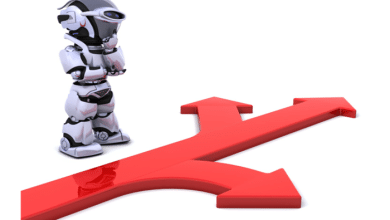Understanding how long security cameras can store footage is crucial for security management. The duration depends on several factors that camera owners need to consider to maintain optimal security and compliance. These factors include the type of camera system, the storage type, and the compression technology and resolution used in the setup. By examining these elements, users can better manage their security systems and ensure that they efficiently store and retrieve footage when needed. Additionally, implementing best practices can help extend the storage capability, reducing the chances of losing crucial video data. This article explores the key aspects influencing storage duration and offers tips for effective video management.
Key Factors That Affect Video Storage Duration
Security video storage duration varies greatly. The differences arise from the type of camera system, the storage solution in use, and the compression and resolution settings configured for recording. Understanding these elements is essential for optimizing footage retention.
Type of Camera System
Different camera systems impact storage duration. Analog, IP, and HD camera systems each have unique storage needs. Analog cameras typically record continuously, leading to high storage consumption unless paired with modern DVR systems. IP cameras, on the other hand, offer more advanced features like motion detection, which can extend storage by recording only when movement is detected. HD cameras produce high-resolution footage that enhances detail but consumes more storage space. System choice impacts how footage is compressed and stored, affecting duration. For instance, IP cameras equipped with advanced software solutions provide flexible storage options and can offer longer retention compared to traditional systems.
Storage Type
The storage medium influences how long video footage can be retained. Options range from local storage, such as DVRs and NVRs, to cloud-based solutions. Local storage offers immediate access and control over footage, but may require frequent backups to prevent data loss. Cloud storage provides scalable options for large volumes of footage, with longer retention due to its expandable nature. However, it often relies on consistent internet connectivity to upload video data. While cloud solutions can be more cost-effective for longer storage times, they can incur ongoing subscription costs. Choosing a storage option depends on budget, accessibility needs, and the required length of retention.
Compression Technology and Resolution
Video compression technology significantly impacts storage space. Common formats like H.264 and H.265 effectively reduce file sizes, allowing more footage to be saved without compromising quality. Choosing the right balance between resolution and compression is crucial; higher resolutions yield clearer images but require more storage space. H.265 offers better compression compared to H.264, enhancing storage capacity and reducing bandwidth usage. However, it may demand newer hardware and software capabilities. Adjusting resolution settings can optimize storage, using lower resolutions in less critical areas and higher resolutions for needed clarity. Users must assess their particular security needs for the best balance.
Best Practices to Manage and Extend Storage
Proper management enhances the efficiency and duration of video storage. Employing best practices ensures that important data is retained for as long as needed.
Use Efficient Video Compression
Employing advanced compression techniques greatly influences storage duration. Modern codecs like H.265 provide higher compression efficiency than older formats, reducing file size while maintaining quality. Implementing these codecs means cameras can store more footage in the same space. Testing different compression settings helps achieve the best balance between quality and storage use. Security setups should include regular checks to ensure compression levels meet evolving needs without degrading footage quality. By continually optimizing these settings, footprints can be significantly reduced, making room for longer storage periods without sacrificing clarity.
Opt for Smart Recording Settings
Adjusting recording settings for optimal storage use involves leveraging smart features like motion activation, which records only when triggered by movement. This minimizes unnecessary footage and extends storage duration by conserving space. Schedule recordings during peak activity periods, allowing cameras to capture vital footage while skipping inactive times. Employing these features requires understanding camera software capabilities, which often includes installing updates or integrating third-party applications for enhanced functionality. Testing and refining these settings ensures the effectiveness of security efforts, maximizing storage use and footage relevance based on specific security needs.
Regularly Back Up and Archive Important Footage
Scheduled backups and archival processes are crucial for preserving key footage. Establishing a routine ensures critical video data is securely stored and easily accessible when needed. Backups prevent loss from hardware failures or accidental deletions, providing a safety net for important recordings. Archiving older footage outside primary storage extends available space for new recordings. Cloud services offer reliable solutions for both backup and archival needs, providing remote access and additional storage without the constraints of physical systems. Consistent evaluation of backup strategies ensures they are effective, scalable, and meet security requirements.
What Happens When Storage Is Full?
When security storage reaches full capacity, cameras must either overwrite the oldest footage or stop recording, risking potential data loss. Most systems resort to loop recording, continuously replacing older files with new ones. This solution maintains recording continuity but can lead to losing crucial historical footage. Stopping recordings can compromise security, leaving blind spots during crucial moments. Systems typically send alerts when storage nears capacity, prompting actions to manage space. Users must prioritize footage retention policies, such as exporting or deleting unnecessary data, ensuring critical footage remains accessible, and reducing gaps in coverage.
Conclusion
Security camera storage duration is influenced by camera type, storage solutions, and technology choices. By understanding these factors, users can effectively manage and extend their video data retention. Employing advanced compression, smart recording features, and regular backups enhances storage capability. Proper management ensures important footage is not lost even when storage fills up. Maintaining updated knowledge on system capabilities will lead to better security solutions and peace of mind, ensuring ongoing protection and accessibility to significant video evidence.