
Table of Contents
ToggleWhy Delete Your Telegram Account?
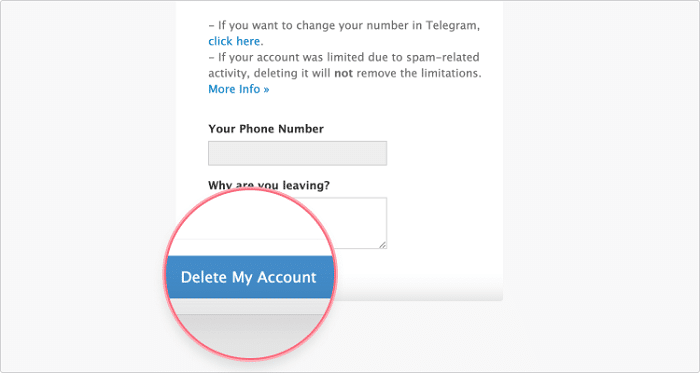
Privacy Concerns
Telegram’s data is stored in the cloud, meaning it is accessible across devices, which can be convenient but may raise privacy issues for some users.
Reducing Screen Time
Messaging apps can consume a large portion of our day, often without us realizing it. Deleting Telegram can help cut down on unnecessary distractions.
Switching to Another Platform
Whether for personal preference or because your contacts are moving to a different app, switching platforms might lead to the need to delete Telegram.
Storage Management
Multimedia files sent on Telegram take up device storage. Deleting your account can help free up space on your device.
Account Cleanup
If you have duplicate accounts or want to clear out inactive accounts, deleting Telegram could be part of a larger digital decluttering effort.
Things to Know Before Deleting Telegram
Deleting your Telegram account is an irreversible action. Here are some essential points to keep in mind:
- Data Loss: Once deleted, all your messages, groups, and contacts will be permanently erased.
- Recovery Options: After deletion, there’s no way to recover your account. You will need to create a new account if you want to use Telegram again.
- Associated Phone Number: When you delete your Telegram account, your associated phone number will be free for reuse after a short period. If you re-register on Telegram with the same number, it will be treated as a new account.
Options for Account Deletion
Telegram provides two ways to delete your account:
- Automatic Account Deactivation: Set up your account to delete itself after a set period of inactivity.
- Manual Deletion via Web Portal: Immediately delete your account through the official Telegram web portal.
Automatic Account Deactivation
If you don’t want to delete your account immediately, Telegram offers an inactivity-based deletion option. This allows you to keep your account, but if you stop using it for a specified period, it will automatically delete.
How to Set Up Automatic Deletion
- Open the Telegram App: Launch the Telegram app on your device.
- Go to Settings: Tap on the three horizontal lines in the top-left corner and go to “Settings.”
- Navigate to Privacy and Security: In the Settings menu, select “Privacy and Security.”
- Set Auto-Delete Duration: Scroll down to the “Delete my account if away for” section. Choose your preferred duration:
- 1 month
- 3 months
- 6 months
- 12 months (1 year)
Pros and Cons of Automatic Deactivation
- Pros:
- You don’t need to worry about immediate deletion.
- Gives you the flexibility to resume your account within the specified period.
- Cons:
- If you forget about this setting and stop using the app, your account could be deleted unintentionally.
This option is ideal for those who might consider returning to Telegram in the future but want an automatic way to delete their account after a period of inactivity.
Also Read: Zach Bryan Height Revealed
Manual Account Deletion via Web Portal
For users who wish to delete their Telegram account immediately, the web portal is the best option. Telegram requires you to use its official account management portal because deletion cannot be completed directly within the app.
Step-by-Step Guide to Delete Your Telegram Account Manually
Go to Telegram’s Deactivation Page
Open a web browser on your device and navigate to Telegram’s deactivation page at https://my.telegram.org/auth.
Enter Your Phone Number
Input your phone number in the international format (including country code). Example: +1 for the USA, +44 for the UK.
Receive a Confirmation Code in Telegram
Telegram will send a verification code to your app (not via SMS) to ensure it’s you. Open Telegram to find this code.
Enter the Code and Sign In
Enter the confirmation code on the web portal and sign in.
Choose “Delete Account”
After logging in, click on “Delete Account” and confirm that you wish to delete it.
Provide a Reason (Optional)
Telegram will ask for a reason why you’re leaving. This step is optional but can be helpful for Telegram’s improvement.
Confirm Deletion
Click “Yes, delete my account” to finalize the deletion.
What Happens After You Delete Your Account?
Once you complete the steps, your account is permanently deleted, and your messages, contacts, and groups are gone. If you try to log in again, it will be as if you’re creating a new account.
Considerations Before You Delete Telegram
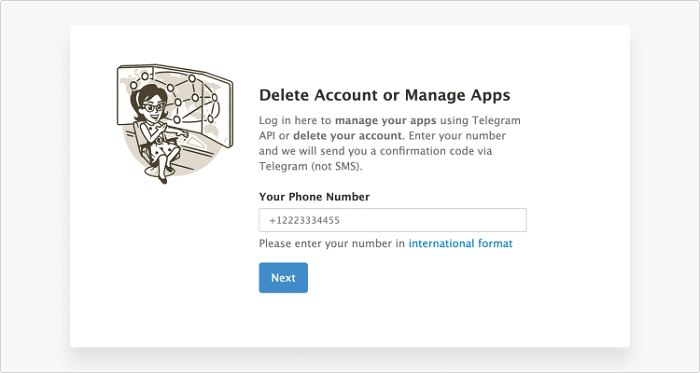
Are There Alternatives to Deletion?
If your reason for deleting Telegram is related to app functionality or storage, consider trying the following:
- Clearing Cache: Go to Settings > Data and Storage > Storage Usage and clear your cache to free up space without losing your chats.
- Disabling Notifications: If you want a break from constant notifications, go to Settings > Notifications and Sounds, and turn off alerts.
Exporting Your Data Before Deletion
Telegram offers a way to export your data before you delete your account. This feature can be handy if you have valuable conversations or files that you don’t want to lose.
Steps to Export Data:
- Open Telegram Desktop: This feature is only available on the desktop version.
- Go to Settings: In Telegram Desktop, click on the three-line menu and select “Settings.”
- Select Export Telegram Data: Under “Advanced,” choose “Export Telegram Data.”
- Select What to Export: You can choose to export only specific chats, photos, or all your data.
- Start Exporting: Telegram will begin the export process and notify you once it’s done.
Repercussions of Deleting Telegram
Before you hit the delete button, consider the impact on your contacts and communications:
- Loss of Conversations: Telegram does not store chat history in a way that allows recovery.
- Account Status for Others: Your account will show as “Deleted Account” to your contacts.
- Impact on Group Chats: You’ll automatically exit all groups. Admins can still view your prior messages, but your username will be replaced by “Deleted Account.”
Is Deleting Telegram Right for You?
Deleting your Telegram account is a personal choice that depends on your needs and priorities. Whether you’re doing it for privacy reasons, storage management, or reducing digital distractions, this guide ensures you know exactly how to go about it.
FAQs on Deleting a Telegram Account
Can I Recover My Telegram Account After Deletion?
Unfortunately, no. Deleting your Telegram account is permanent and irreversible.
What Happens to My Chats and Groups?
All chat history and groups are erased. Group members will still see the messages you previously sent, but your name will appear as “Deleted Account.”
Will I Lose All My Contacts?
Yes, all your contacts will be deleted from Telegram. However, they will remain saved in your phone’s contacts unless you delete them manually.
How Long Do I Need to Wait to Register Again with the Same Phone Number?
You can re-register immediately with the same phone number, but you’ll have to create a new account from scratch.
If you’re on the fence, consider starting with automatic deletion, clearing cache, or exporting data first. But if you’re certain you want a clean break, the manual deletion method will ensure that your data is securely and permanently erased.
Whether you return to Telegram in the future or find a new favorite app, understanding how to control your digital presence empowers you to make the best decisions for your online life.




