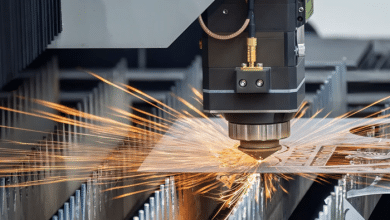In today’s fast-paced and tech-driven world, patient experience is no longer limited to face-to-face interactions with healthcare professionals. From check-ins to educational content delivery, the digital transformation in healthcare has introduced innovative tools that enhance how care is delivered and received. One such tool making significant strides is iOS Kiosk Mode on iPads — a simple yet powerful solution to streamline operations and improve patient engagement.
What Is iOS Kiosk Mode?
iOS Kiosk Mode, also known as Single App Mode, allows an iPad to run a single app — and only that app — while restricting user access to the rest of the device. When activated, patients and visitors can only interact with the intended application, ensuring security, reducing distractions, and preventing misuse.
Whether it’s a self-check-in app, a telehealth platform, or an educational video player, iOS Kiosk Mode transforms an ordinary iPad into a secure and dedicated self-service terminal.
Why Healthcare Providers Are Adopting iOS Kiosks
The healthcare industry is under constant pressure to improve efficiency, reduce wait times, and offer more personalized patient experiences. Here’s why iOS-based kiosks are becoming a go-to solution:
1. Streamlined Patient Check-Ins
Instead of standing in line at reception, patients can check in using iPads at a kiosk station. This reduces wait times, minimizes human error, and frees up front-desk staff to focus on more critical tasks. The intuitive nature of iPads also ensures ease of use for patients of all ages.
2. Enhanced Data Security and Privacy
Using iOS Kiosk Mode helps maintain patient confidentiality. Since the device is locked to a single application, users can’t access browser apps, settings, or other private data. With Apple’s robust device management features, IT teams can remotely configure and monitor these devices to ensure HIPAA compliance.
3. Interactive Health Education
Waiting areas don’t have to be a source of boredom. Clinics and hospitals are using iPads in kiosk mode to deliver interactive educational content, such as explainer videos, wellness tips, or post-procedure instructions. This not only helps patients better understand their conditions but also improves compliance with treatment plans.
4. Telehealth and Virtual Consultations
iPads in kiosk mode are increasingly used in remote or understaffed facilities to facilitate on-demand video consultations with specialists. With the device locked to a telehealth app, patients or staff can easily initiate secure video calls without technical confusion or privacy concerns.
5. Digital Consent Forms and Surveys
Digitizing forms and feedback processes enhances the speed and accuracy of patient intake. iPads can be used for e-signing consent forms, completing health questionnaires, or filling out post-visit satisfaction surveys — all within a secure and focused interface.
Key Benefits of iOS Kiosk Mode in Healthcare
Let’s look at the most impactful advantages:
- Improved Operational Efficiency – Automating repetitive front-desk tasks leads to faster service and reduced administrative workload.
- User-Friendly Interface – iPads offer a familiar and easy-to-navigate interface, especially for patients who already use Apple devices.
- Reduced Hardware Footprint – A single iPad can replace multiple paper forms, clipboards, and even desktop stations.
- Lower Costs – iPads are more affordable and portable than traditional kiosks or PCs, making them ideal for clinics with tight budgets.
- Remote Management – IT departments can use Mobile Device Management (MDM) tools to configure, monitor, and troubleshoot devices remotely.
Real-World Applications: Use Cases in Hospitals and Clinics
Hospitals across the globe are already seeing success with iOS kiosks:
- Pediatric Clinics use iPads to provide fun, interactive content that keeps children entertained while also delivering age-appropriate health education.
- Oncology Centers deploy kiosks for patients to check in and complete treatment side-effect surveys privately.
- Urgent Care Clinics streamline patient flow with self-registration, reducing bottlenecks at peak hours.
Setting Up iOS Kiosk Mode
For healthcare providers looking to deploy iPads in kiosk mode, here’s a quick overview of how it works:
- Enable Single App Mode via Apple’s MDM solution (like Jamf or Apple Configurator).
- Choose the App to lock the device to — whether it’s a custom app, web-based portal, or patient education tool.
- Configure Restrictions to disable hardware buttons, screen sleep, or volume adjustments as needed.
- Deploy and Monitor — Once set, your device is ready to serve securely and efficiently.
Final Thoughts
The integration of iOS Kiosk Mode in healthcare settings is a testament to how technology can redefine patient care. From reducing check-in times to educating patients and enabling telehealth, iPads configured in kiosk mode are enhancing the experience at every stage of the patient journey.
As more healthcare providers look to digitize and optimize their workflows, iOS kiosks offer a cost-effective, secure, and user-friendly solution that meets the needs of modern care delivery.