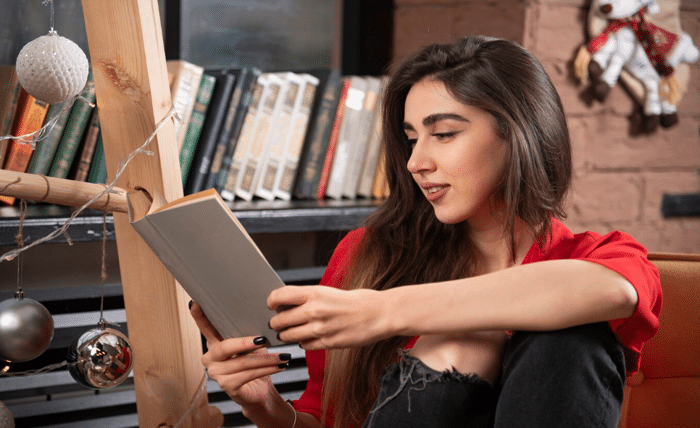
Self-publishing on Amazon has become a game-changer for authors, offering a direct path to millions of readers worldwide. Through Amazon’s Kindle Direct Publishing (KDP), authors can publish eBooks and print-on-demand (POD) books with no upfront costs, retaining full control over their work. In 2025, KDP remains the most popular self-publishing platform due to its ease of use and vast market reach. This blog provides a step-by-step guide to successfully self-publish on Amazon and maximize your book’s potential.
Why Choose Amazon KDP?
Amazon dominates the book market, accounting for over 90% of self-published book sales in the U.S. KDP offers free uploads, royalties up to 70% for eBooks, and access to tools like KDP Select, which boosts visibility through Kindle Unlimited. Authors can publish in multiple formats, including eBooks, paperbacks, and hardcovers, and reach global readers without complex distribution agreements. However, KDP’s exclusivity options and variable print quality require careful consideration.
Step 1: Prepare Your Manuscript
A polished manuscript is essential. Write a compelling book tailored to your audience, then invest in professional editing—developmental, copyediting, and proofreading. Use tools like Grammarly or hire editors from platforms like Reedsy. Format your manuscript using KDP’s templates or software like Vellum to ensure it meets Amazon’s requirements for eBooks and print books.
Step 2: Design Your Book
Your book’s cover and interior layout must be professional. Use KDP’s Cover Creator for simple designs or hire a designer for a custom cover that reflects your genre. For print books, ensure proper margins, font sizes, and formatting. Test your files using KDP’s preview tool to avoid issues like text alignment or image contrast, which can occur with KDP’s printing.
Step 3: Set Up Your KDP Account
Create a KDP account on kdp.amazon.com. Enter your book details, including title, description, and keywords, which are crucial for discoverability. Choose categories that align with your genre and optimize your description with SEO-friendly keywords. Upload your manuscript and cover files, then preview to ensure everything looks correct.
Step 4: Pricing and Distribution
Set your book’s price based on market trends and your goals. KDP offers 70% royalties for eBooks priced between $2.99 and $9.99, and 60% for print books. Decide whether to enroll in KDP Select, which requires exclusivity but offers promotional tools. Enable expanded distribution to reach non-Amazon retailers, though royalties drop to 40%. Amazon provides a free ISBN for print books, saving you costs.
Step 5: Publish and Market
Once your files are approved, click “publish” to make your book live. Marketing is critical—optimize your Amazon listing with a compelling description and relevant keywords. Build an author platform through a website, social media, and email marketing. Consider Amazon Ads or KDP Select promotions to boost visibility. Engage with readers through reviews and social media to build a loyal audience.
Challenges to Avoid
KDP’s formatting requirements can be tricky, so double-check your files to avoid errors. Print quality varies, so order a proof copy to review binding and image clarity. Exclusivity with KDP Select limits distribution to other platforms like Apple Books or Kobo, so weigh this decision carefully. Finally, beware of vanity publishers posing as Amazon services—stick to KDP directly.
Conclusion
Self-publishing on Amazon through KDP is a powerful way to share your book with a global audience. By preparing a polished manuscript, designing a professional cover, optimizing your listing, and marketing strategically, you can maximize your success. While challenges like formatting and print quality exist, careful planning and research can overcome them. Start your KDP journey today and bring your story to the world.




