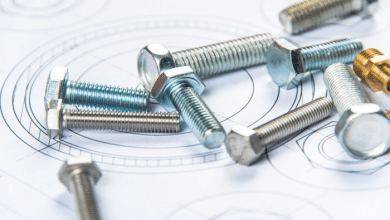In the ever-evolving world of digital content, YouTubers and content creators need tools that not only simplify their workflow but also enhance the quality and creativity of their videos. Enter the age of AI video editing tools—revolutionary software powered by artificial intelligence to automate, upscale, and polish content effortlessly.
In this comprehensive guide, we unveil the most powerful AI video editors, video enhancers, and creative platforms that every content creator should consider. Whether you’re looking to create videos from photos, use a 4K video enhancer online for free, or streamline your workflow with video processing software, this article has it all.
Unlock stunning edits for less—get discounts on AI-powered video tools to enhance, convert, and create like a pro. The deals on ai video editing tools make pro-quality editing fast, fun, and super affordable. Limited-time offers you won’t want to miss!
🔥 Best AI Video Editing Tools for YouTubers in 2025
1.Wondershare Filmora – Smart AI Video Editing Made Simple
Filmora blends traditional editing features with AI to help users save time while producing stunning content. It offers one-click enhancements and automatic tools for fast, professional results.
Key Features:
- AI portrait and audio tools
- Motion tracking and keyframing
- Music and audio syncing
- Preset visual effects and templates
Why We Like It: Best for beginner-to-mid-level YouTubers who need creative control with a short learning curve.
2. Pictory – Convert Articles Into Engaging Videos
Pictory excels at transforming long-form written content into visually engaging videos. It’s an ideal tool to create videos from photos or blog posts, helping repurpose existing content into SEO-friendly visuals.
Key Features:
- Text-to-video from blog posts
- Auto-captioning and transcription
- Royalty-free stock library
- Voiceover recording
Why We Like It: Great for bloggers, online coaches, and affiliate marketers.
3. HitPaw Video Enhancer – AI-Powered Clarity and Upscaling
HitPaw Video Enhancer is an intuitive yet powerful tool designed to automatically improve video clarity, remove noise, and enhance resolution, especially for older or low-quality clips.
Key Features:
- AI models trained for face enhancement, denoising, and sharpening
- Supports up to 8K resolution
- Batch processing for multiple files
- Intuitive drag-and-drop interface
Why We Like It: Excellent choice for content creators working with lower-quality input or mobile footage.
4.Topaz Video AI – The Ultimate AI Video Quality Enhancer
If you’re seeking a tool to restore and upscale video quality, Topaz Video AI is a top-tier solution. It uses deep learning models to enhance resolution, reduce noise, and restore motion clarity, even for grainy, low-res footage.
Key Features:
- 4K and 8K upscaling
- Frame interpolation and stabilization
- Batch video enhancement
- Restoration of old or low-light clips
Why We Like It: Best choice for filmmakers, documentary editors, and professionals restoring archival footage.
5. Runway ML – Next-Level AI Creativity for Video Editors
Runway ML offers groundbreaking tools like AI scene generation, green screen removal, and text-to-video effects. It pushes the creative boundaries for content creators seeking innovation.
Key Features:
- AI Magic Tools for rotoscoping and object removal
- Face replacement
- Multi-platform video formatting
- Real-time collaboration
Why We Like It: Ideal for creators looking to experiment and innovate visually.
6. InVideo AI – Transform Text Into Scroll-Stopping Videos
InVideo AI is a versatile AI video creation tool perfect for generating full videos from scripts or text prompts. With intelligent automation features, it turns ideas into polished content in minutes.
Key Features:
- Script-to-video automation
- AI voiceover generation
- Thousands of stock clips and music
- Automatic captioning
Why We Like It: Perfect for marketers, educators, and influencers needing quick, branded video output.
7. Descript – Script-Based Video and Podcast Editing
Descript turns your audio and video files into editable text, letting you edit content as easily as editing a document. Its AI overdub and transcription capabilities make it a must-have for podcast-based channels.
Key Features:
- Transcription-based editing
- Overdub (text-to-speech using your voice)
- Studio Sound for audio enhancement
- Screen and webcam recording
Why We Like It: Ideal for podcasters, educators, and tutorial creators producing long-form content.
🚀 How AI is Changing the Video Editing Game
Today’s creators demand speed, creativity, and quality enhancements. AI-powered video processing software offers:
- Automatic scene detection
- AI voiceovers and subtitles
- Real-time video upscaling
- Creative effects from simple commands
- Platform-specific formatting (YouTube, Instagram, TikTok)
These tools not only save hours of manual work but also enhance viewer engagement and watch time—both critical for growing on YouTube.
🆓 Free 4K Video Enhancer Options
Not ready to invest yet? Try these 4K video enhancer online free tools:
- io– Offers simple browser-based enhancements
- Clideo– Provides resizing and sharpening tools
- Kapwing– Includes basic AI tools for editing and subtitling
While limited in power, they’re great for beginners or quick touch-ups.
📚 FAQs About AI Video Editors for YouTube
1. What’s the best AI video enhancer for improving low-resolution videos?
Topaz Video AI and HitPaw Video Enhancer offer state-of-the-art upscaling with deep-learning precision, ideal for restoring and enhancing low-res clips.
2. Can I create a video from photos and text using AI?
Absolutely. Tools like Pictory and InVideo AI are designed to convert images and text into fully produced videos with narration and effects.
4. Which tool is best for social media video creation?
InVideo AI is tailored for social content with its templates, script tools, and vertical video formatting.
Final Thoughts: Boost Your Content With AI Editing Tools
The world of content creation is moving fast—and AI is steering the wheel. Whether you’re enhancing video quality, creating videos from text, or designing captivating YouTube intros, AI tools like HitPaw Video Enhancer, Topaz Video AI, and InVideo AI offer unmatched capabilities.
Choose the tool that aligns with your goals and workflow. No matter your level, there’s an AI-powered solution waiting to help you grow faster, edit smarter, and impress your audience.
Author bio : Victoria Florence is a digital content strategist passionate about AI tools, video marketing, and helping creators grow on YouTube. She loves turning complex tech into practical tips for everyday creators.