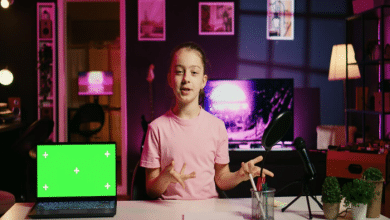We all share the same frustration whenever we experience poor streaming quality while we watch new movies and TV shows. Well, who would even enjoy the content if all you ever see is pixelated visuals and constant buffering? No one, of course. Since you’re here, we’re pretty confident to say that you’ve had your fair share of disappointment and frustration because of this. Don’t worry, you’re asking the right question. After all, how can you fix something if you don’t know the cause?
As avid streamers, we have experienced this issue more than we can count, so we’ve compiled a list of possible reasons why your streaming experience is poor and what you can do to fix them. This way, you can enjoy your streaming services without any problem.
1. Poor Internet Connection
The most common culprit when you experience poor streaming quality is usually your internet connection. It could be that you are streaming during peak hours, which means your network is congested and won’t give you the peak speed you need for streaming. Having insufficient internet speed can also be the reason. If you think that’s the case, it’s better to look for better internet plans that suit your needs. Let’s say you are into gaming and streaming, of course, it would be better if you get the fastest plan with unlimited data.
2. Outdated Software
Your device’s software could also cause streaming issues if it hasn’t been updated to handle the demands of the streaming platform you’re using. So let’s say your TV’s operating system. If it’s outdated, your device may lack the needed requirements to process high-bitrate streams, which then causes the content you’re watching to buffer and even show pixelated visuals. That is the reason why you should always keep your device’s software updated.
3. Incapable Device
Okay, so this is different from having an outdated device. Having an incapable device only means that your device is already beyond saving. Lol, kidding aside — it only means that your device cannot process or handle the needed feature or capability to process high-quality TV streaming, regardless of software updates or optimizations. For instance, your iPhone 6s or your old TV might lack the processing power to decode 4K or HDR streams. So even if the software is updated, the hardware itself won’t be able to keep up. Your fix would be to upgrade your device, unfortunately.
4. Incorrect Streaming Settings
This is possibly the simplest cause of poor streaming quality on streaming services. You have to understand that whenever you’re streaming on a TV, or even if you’re using a different device like your laptop or mobile phone, you need to check the streaming settings regularly. This is especially critical if you’re using the app or platform for the first time.
The most important aspect you should look for is the resolution settings because these directly determine whether you’re watching in crisp 4K, standard 1080p, or a grainy 480p. Usually, the default is set to Auto mode, which attempts to adjust the resolution based on your internet speed. However, this will likely cause you to have lower quality than your connection supports.
5. Poor WiFi Signal
If you’re streaming via WiFi, your WiFi signal plays a big part. So if you’re far from the router or you’re in a room with thick walls, it can lead to buffering or lower resolution. Some of the most common things that interfere with WiFI signals include metal objects, specific appliances like microwaves and baby monitors, and thick walls. So even if you have a fast internet connection, you won’t be able to enjoy the stream if you have a poor WiFi signal.
Final Thoughts
There are a lot of factors that can cause poor streaming quality on streaming services. The key is to find out what’s causing yours to have that poor quality and address it as needed. It may be just one problem or multiple ones, but if you determine the cause, you’ll be able to enjoy streaming movies and TV shows again. Happy streaming!